 |

07-03-2017, 06:13 AM
|
 |
|
|
Join Date: May 2007
Location: Westlock
Posts: 5,532
|
|
 IMGUR test
IMGUR test
http://imgur.com/a/DvgYU
Set as public. Pictures show ?
Thanks
|

07-03-2017, 06:21 AM
|
 |
|
|
Join Date: Sep 2013
Location: Calgary
Posts: 1,721
|
|
 Test
Test
Yes !
|

07-03-2017, 07:04 AM
|
|
|
|
Join Date: Dec 2007
Location: Claresholm, Ab
Posts: 4,022
|
|
Nope
|

07-03-2017, 07:14 AM
|
|
|
|
Join Date: May 2011
Location: Grande Cache
Posts: 667
|
|
Here is a small tip for new imgur users.
Click on your name in the upper right and click images.
Now click the image you want to input to the post. A little window will pop up with the image on the left and some options on the right.
Go to the bottom of the options and select either huge thumbnail or large thumnail. This decides the size of the picture that will be shown in the post. I find that huge thumbnail is just about as big as it can get before people start complaining about overly large images.
Now just above that will be a link that says Linked BBCode. Click the copy button to copy the link.
Now just paste it into your message. No need to futz around with image tags or trying to make your insanely large pictures smaller. With the linked BBCode option it will allow people to click on the picture and be taken to imgur so they can view it full size.
This is a HUGE thumbnail option
This is the Large Thumbnail option

|

07-03-2017, 08:27 AM
|
|
|
|
Join Date: May 2007
Posts: 15,847
|
|
How do you post photos off of the app?
__________________
“I love it when clients bring Berger bullets. It means I get to kill the bear.”
-Billy Molls
|

07-03-2017, 08:36 AM
|
 |
|
|
Join Date: Mar 2008
Location: Sylvan Lake
Posts: 3,426
|
|

Quote:
Originally Posted by averagejoe

Here is a small tip for new imgur users.
Click on your name in the upper right and click images.
Now click the image you want to input to the post. A little window will pop up with the image on the left and some options on the right.
Go to the bottom of the options and select either huge thumbnail or large thumnail. This decides the size of the picture that will be shown in the post. I find that huge thumbnail is just about as big as it can get before people start complaining about overly large images.
Now just above that will be a link that says Linked BBCode. Click the copy button to copy the link.
Now just paste it into your message. No need to futz around with image tags or trying to make your insanely large pictures smaller. With the linked BBCode option it will allow people to click on the picture and be taken to imgur so they can view it full size.
This is a HUGE thumbnail option
This is the Large Thumbnail option
 |
I have been using the next one up (message boards and forums) and it seems to be working good. Is this option making the pictures too big?
[IMG]  [/IMG]

|

07-03-2017, 08:40 AM
|
|
|
|
Join Date: May 2011
Location: Grande Cache
Posts: 667
|
|
Quote:
Originally Posted by chuck

How do you post photos off of the app?
|
I am not sure on that, I rarely use the app and it is still a work in progress.
|

07-03-2017, 08:42 AM
|
|
|
|
Join Date: May 2011
Location: Grande Cache
Posts: 667
|
|
Quote:
Originally Posted by MK2750

I have been using the next one up (message boards and forums) and it seems to be working good. Is this option making the pictures too big?
 |
That option is fine. The link you are using is just a different type of link. When you use that one you also do not need to use image tags on the forum, they are already in the link.
With the bottom option you can click on my picture and be brought to its imgur page to see the original version etc. With you link it does not do that.
|

07-03-2017, 08:50 AM
|
|
Banned
|
|
Join Date: Jun 2007
Posts: 4,158
|
|
Quote:
Originally Posted by chuck

How do you post photos off of the app?
|
You need to click on the pic then get link at the bottom. The link at the top right doesn't work right
Cgn has a good post
https://www.canadiangunnutz.com/foru...1#post13927765
|

07-03-2017, 10:49 AM
|
|
|
|
Join Date: May 2007
Posts: 15,847
|
|
__________________
“I love it when clients bring Berger bullets. It means I get to kill the bear.”
-Billy Molls
|

07-03-2017, 10:50 AM
|
|
|
|
Join Date: May 2007
Posts: 15,847
|
|
Thanks.
__________________
“I love it when clients bring Berger bullets. It means I get to kill the bear.”
-Billy Molls
|

07-03-2017, 06:39 PM
|
|
Banned
|
|
Join Date: Nov 2011
Location: Alberta
Posts: 10,937
|
|
Do people even read terms of use? Imgur has one.
Quote:
|
Also, don't use Imgur to host image libraries you link to from elsewhere, content for your website, advertising, avatars, or anything else that turns us into your content delivery network. If you do – and we will be the judge – or if you do anything illegal, in addition to any other legal rights we may have, we will ban you along with the site you're hotlinking from, delete all your images, report you to the authorities if necessary, and prevent you from viewing any images hosted on Imgur.com. We mean it.
|
http://imgur.com/tos
|

07-04-2017, 05:12 AM
|
 |
|
|
Join Date: May 2007
Location: Westlock
Posts: 5,532
|
|
Quote:
Originally Posted by silverdoctor

|
Does this mean a person cannot post an image here ?
(not the way I'm reading it)
|

07-04-2017, 01:07 PM
|
 |
|
|
Join Date: Jul 2010
Location: Edmonton
Posts: 11,858
|
|
I use imgur ..... works fine -
1) Just click on "go advanced" at the bottom of the post you are writing.
2) Hit the paperclip icon, and when the window opens up
3) Paste the copy and paste the direct link into the URL
|

07-04-2017, 01:13 PM
|
|
Banned
|
|
Join Date: Nov 2011
Location: Alberta
Posts: 10,937
|
|
Quote:
Originally Posted by Reeves1

Does this mean a person cannot post an image here ?
(not the way I'm reading it)
|
Not my rules, just saying...
Quote:
|
Also, don't use Imgur to host image libraries you link to from elsewhere, content for your website, advertising, avatars, or anything else that turns us into your content delivery network.
|
Content delivery network is key. they likely don't care about it right now, i'm sure photobucket didn't care about it a few years ago... But if Imgur and others end up with millions of users and massive bandwidth usage...?
|

07-04-2017, 01:21 PM
|
 |
|
|
Join Date: Jan 2012
Location: On the border in Lloydminster
Posts: 8,369
|
|
Quote:
Originally Posted by silverdoctor

Not my rules, just saying...
Content delivery network is key. they likely don't care about it right now, i'm sure photobucket didn't care about it a few years ago... But if Imgur and others end up with millions of users and massive bandwidth usage...?
|
If Imgur not to be used for posting pic's what else would you use it for?
|

07-04-2017, 08:01 PM
|
|
|
|
Join Date: Nov 2016
Location: Edmonton
Posts: 6,496
|
|
 test
test
|
 Posting Rules
Posting Rules
|
You may not post new threads
You may not post replies
You may not post attachments
You may not edit your posts
HTML code is Off
|
|
|
All times are GMT -6. The time now is 01:16 AM.
|